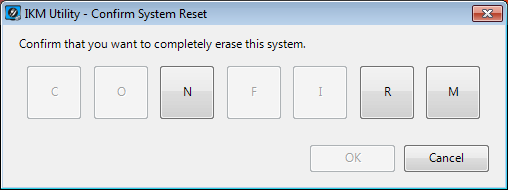
The System Reset option will delete all the current IKM database files and start the database again with a blank default setup.
This is a destructive function that will not leave any record of the current database.
CONFIRM
Press each button in turn to CONFIRM that you are about to delete the database and start again.
As each button is pressed, it will be greyed out and will be unable to be pressed again.
OK
Once you have selected each button in turn the OK button is able to be selected to complete the action.
Cancel
Will cancel the current request and exit the IKM System Reset menu.